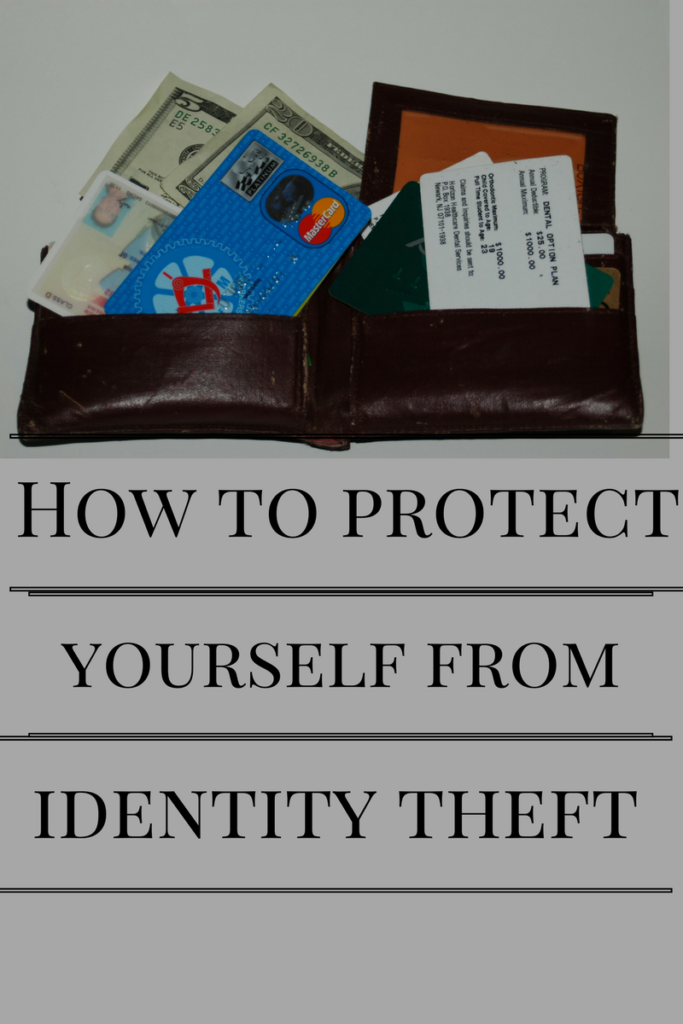9 ways to protect yourself from identity theft
Identity theft has become a widespread problem. Every year about 15 million US residents have their identities stolen or used fraudulently. The financial losses are over $50 billion. I’m sure everyone has heard horror stories about what happens when someone steals your identity. it’s important to protect yourself from identity theft
You probably won’t realize you’re a victim of identity theft until it’s too late. You might start getting delinquent notices on accounts you didn’t know you have. Or, while making a purchase your credit card is declined. Maybe, the fraud department from a store or the company that issued your credit card calls you. These red flags are consequential indications your identity has been compromised.
Identity theft takes on a number of aspects. It could be something as simple as someone using your debit card number to buy a small item to a well-planned fraud involving millions of dollars. Identity theft: Are you the next victim? How to Prevent, Detect and Recover from Identity Theft, by Robert Rodriguez gives a spectrum of information on this subject. It’s available in print or as an ebook. Don’t wait until it’s too late. There are practical steps you can take to safeguard your identity and lower your risk of becoming another victim.
There are ways to protect yourself from identity theft.
9 ways to protect yourself from identity theft
- Watch what you say on social networking websites
- Run a current version of anti-virus and anti-malware software
- Treat financial documents with care
- Use strong passwords
- Beware of unsecured Wi-Fi
- Beware of phishing scams
- Monitor credit and bank accounts daily and closely
- Monitor your credit report quarterly
- Never share your social security number
1. Watch what you say on social networking websites
Now that we have social media there is so much personal information that can be gleamed from sites like Facebook, Twitter, and LinkedIn.
The more personal information you put on the web the more susceptible you make yourself to identity theft. The worst part is that once you’ve put any bit of your info out there, it’s available to virtually anyone and you can’t take it back. Be careful of what you say on social media.
2. Run a current anti-virus and anti-malware software
Regardless of the risk of identity theft involved with social media, much of the ongoing business of living requires that personal information be delivered (and stored) via the internet. Paper files are mostly obsolete. Any organization with whom you have an account—banks, doctors, stores, libraries, the gym, etc—requires that you register with them online. Even if you do happen to fill out a paper form, someone will enter the information into a database.
Identity thieves use computer viruses and programs known as malware to steal that information.
(Most malware infects the computer by email. There will be an attachment or a link that when clicked installs the malware on your computer. After the malware is installed cyber thieves can record your key strokes to mine passwords. They can even hijack banking sessions.)
Frequently running up-to-date malware and antivirus software is very important. This will help you prevent thieves from stealing your information.
3. Handle financial and personal documents with care
In the past identity thieves would steal important information from your mailbox or trash. Just because we live in a high tech society don’t think this no longer happens, it does. They can still gleam a lot of information by reading your mail or rummaging thru your trash. Most of us have not gone completely paperless yet, and sometimes we’re casual about disposal.
Here’s an example: In 2016, I received a document from the personnel office of a business I worked for years ago. They said their employee files had been hacked. That wasn’t news. The attack had been reported earlier by the media. What got my attention, however, is that my social security number and other personal information were included in the intrusion. Okay… so they “did their duty.” Now, it’s my problem. It has become in my best interest to increase vigilance over my password security (change them frequently) and how I disposes of paper trash.
By the way, don’t think that either computer hacks or someone sifting through your trash are necessarily one time events. Some identity thieves are very patient. They can piece together your profile over time and through various sources. If you need to dispose of a document, shred it. A shredder is your best friend. Shred anything that has your name, address, or account number on it. Yes, that includes those pesky credit card offers that come in the mail.
Of course, there are some documents you need to keep. To mention a few: completed tax forms, medical records, and passports. A safety deposit box is a secure place. You could also purchase a fire resistant lockable metal strong box (and it should be heavy).
4. Create strong passwords
It’s an established fact that pertinent information on most of us can be found on the internet though our own computers. Your passwords are the only thing saving your information from hackers. Choosing a strong password is very important.
After finding your accounts, identity thieves will attempt to hack them. Sometimes they will try to guess your password, but more often they use a computer program (malware). The stronger your password is the less likely they are to be successful hacking your account.
A strong password has features that are out of the ordinary. Place capital letters in nonstandard places like the second letter of a word. (FYI: Capitalized first, last, and middle letters tend to be commonly used. Pick a different space.) Use numbers and special characters such as @,#,$,% to make getting your password harder. (Inserting these into your word rather than proceeding or following is a good idea.) Use a different password for each account; if an identity thief gets the password for one account, he won’t have it for all of them.
As I’ve said I started doing, some people change their passwords frequently.
Keep your passwords in a safe place, like the lock box in item 3.
Utilize as many safeguards as possible. (You don’t want identity thieves getting lucky.)
5. Be careful with unsecured Wi-Fi
I have always been told, “If you’re using a non-secure internet connection, be careful.” Let me clarify this: There is nothing you can do to prevent someone from hacking into an unsecured internet connection. If that’s done, the hacker can view what you are viewing or mine your information.
Often, it seems convenient to do your banking or other financial business on an unsecured Wi-Fi (like a restaurant). But… if other people are on the same network, they may be able to gain access to what you are working on. You should not do sensitive work on an unsecured internet. To protect yourself put a password on your home Wi-Fi, and wait until you get to home to do your banking or make other financial transactions.
Identity thieves are becoming better at hacking Wi-Fi. Anytime you must do sensitive work make sure you are on a secure network. All your personal information needs to be strictly guarded.
6. Don’t be reeled in by phishing scams
Phishing is the practice of using a “come-on” (a hook) to get information. You may receive an email requesting you call someone, or submit personal information online. You might be asked to go to a website and click on a link. This is all an attempt to get information from you. All personal information needs to be guarded. If you are not 100% certain about the intent of the person making the request, you should refuse to click that link, refuse answer their questions, refuse whatever else they may want. The best thing to do is terminate the conversation.
Have you ever received a phone call from Microsoft? I did. Yeah, right… One day I was surfing the internet, I came to a site and a pop up screen told me my computer had been infected with malware that was causing my computer to email my personal information to would be identity thieves. I ignored it, exited the page, and kept on surfing. 30 minutes later I got a live call—allegedly from Microsoft—reiterating that my computer was infected with malware and generating emails with sensitive information to identity thieves. He said he said he was calling to help me. He was insistent to the point of demanding, telling me to hold down ctrl and hit the f key. I didn’t follow his instructions. I hung up, finished my surfing session, and ran my anti-malware program to get rid of that pop up.
I already knew about this scam. I’d head about it and googled it long before this event. It is true, I’d been infected with malware, but the only it did was provide the so called Microsoft tech with my telephone number. It was a phishing scam. The pop up was the “hook.” It was intended to upset me and receptive to the instructions the “tech” would give me. If I had done what he wanted me to do, I would have given him remote access to my computer and all the information on it.
If you receive a telephone call like I did (I’ve also heard of a version that sends out an email), do not follow the directions. Hang up quickly. Contact the company that supposedly had their tech call—in my instance, it would have been Microsoft—and call (or email) their technical department for help. Or, it’s likely you can simply find out on line (1) if it is a phishing scam, and (2) how you need to deal with it. Whatever you do, do not answer any questions or blindly follow directions if a “tech” gets in touch with you.
7. Monitor credit cards and bank accounts closely
Most banks have online banking. It’s very easy to check on your credit card and banking activities. Do it daily. Look for charges or activities you didn’t initiate. Checking on your credit cards, debit cards, and bank activity every day is an easy way to minimize damage. (Remember to do it from a secure internet connection.)
8. Monitor your credit report
Monitoring your credit report is an easy way to protect one’s self from becoming a victim of new account fraud. Look for accounts you did not open. Also, check for errors such as incorrect address or contact information. Using this strategy, you can inquire about new accounts or credit inquires you have not authorized, minimizing any damage. There are businesses online that will give you your credit report for free. Take advantage of this service to protect your credit.
9. Never share your social security number.
Well, we already know there are times when you are required to give your social security number—to get your driver’s license or a passport, for example. Just don’t make it freely available. If an identity thief gets your social security number, he has access to everything important: your finances, your health records, investments. He can get it all.
I’m paranoid about giving my social security number out to anyone, because I know the damage it can do. When I’m asked for it, I make sure they need it before giving it up. I always ask, “Do you really need that?” It’s surprising the number of times the requesting person would say that it’s not really necessary. Now, why would I want that important piece of information just “out there?” Who says their files won’t be compromised sometime in the future—maybe after our business is finished, and I’ve forgotten all about it? So, I always ask, and if there’s no good reason to give it out, I don’t.
Conclusion
There are many ways to protect yourself from identity theft. Thinking about the security of your personal information and using common sense goes far. There are practical steps you can take right now to safeguard your identity. A good first step is to read Robert Rodriquez’s book Identity theft: are you the next victim?
I’ve seen what identity theft can do to someone’s life. It’s ugly. If you are a victim of identity theft, it can take a lot of time and a lot of money to correct. Many victims have to employ an attorney that specializes in identity theft. Sometimes, the problem is never fully resolved. Be careful with your identity and save yourself a lot of heartache.
Never miss another post follow me on Facebook